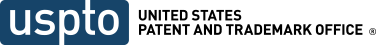- What is a multiple-class application or amendment to allege use (AAU)?
- Should I file a multiple-class application or AAU?
- Are my goods or services in different classes?
- What must I submit?
- How do I submit the required information listed above?
What is a multiple-class application or amendment to allege use (AAU)?
A multiple-class application is a single application filed using the Trademark Electronic Application System (TEAS) in which you request that we register your mark for goods or services in more than one international class. A multiple-class amendment to allege use (AAU) is a single form, that you submit after you previously filed an intent-to-use application under Trademark Act Section 1(b) and before we approve your mark for publication, to show your mark is now in use in commerce for goods or services in more than one international class. See more information about AAUs. A class is a numbered category that characterizes a type of good or service.
We use the International Nice Classification System, which has a total of 45 numbered classes, to organize goods and services; classes 1-34 cover goods, and classes 35-45 cover services. For example, class 3 covers cosmetics and cleaning preparations and class 36 covers insurance and financial services. We organize goods and services into classes to create a system that enables searching for potentially-conflicting registered/pending marks and providing notice to the public of the specific mark and the associated goods or services you want to register.
Visit the classes of goods and services page for more information on classes and an overview of what each class covers. See also our online searchable Trademark ID Manual for a listing of specific goods or services and the classes they are currently assigned.
For more information about multiple-class applications, multiple-class AAUs, and classification, see TMEP §§1401, 1403.01, 1403.02(c).
Should I file a multiple-class application or AAU?
If you intend to register your mark for goods or services in more than one class, you will need to file a multiple-class application or AAU.
Are my goods or services in different classes?
To determine the class that covers each of your goods or services, search the Trademark ID Manual. Your text search will generally return a list of matching goods or services and the related class number.
The Trademark ID Manual is not comprehensive. If your product or service is not listed, you can use the magnifying glass icon in the top left corner of the page to do an advanced search. Alternatively, check the World Intellectual Property Organization Nice webpage. This page includes a list of goods and services which can be organized by class or alphabetically. Look for goods or services that are similar to yours. The class that contains goods or services most closely related to yours is likely the best class for your product or service.
For more information about the Trademark ID Manual (also called the Acceptable Identification of Goods and Services Manual), see TMEP §1402.04.
What must I submit?
You must submit information and fees for each additional class based on the type of application you filed with us and/or the type of form you are filing.
For a multiple-class application filed under Sections 1(b) and/or 44 and a multiple-class AAU, you need to provide:
- A list of descriptions of your goods or services by class and
- Additional fees.
For a multiple-class application filed under Section 1(a), you need to provide:
- A list of descriptions of your goods or services by class,
- Additional fees,
- Verified dates of use,
- Specimens, and
- Verified statement for each specimen.
The following explains in more detail what needs to be submitted:
List of descriptions of your goods and services by class
Your description of each of your goods or services must be categorized into the appropriate numbered class. Your classes must be listed in numerical order, from the lowest number to the highest number. Choosing your descriptions carefully will help you avoid potential delays and refusals. Use the Trademark ID Manual to determine the most accurate wording to describe each product or service.
If a product or service is included in the manual, and it is entirely accurate, use that description verbatim. Examining attorneys accept descriptions from the manual, so your application will be processed more efficiently.
If a product or service is not included in the manual, list it under the most relevant class and provide a specific, detailed description without using industry jargon. A clear-cut explanation will help your examining attorney confirm that you have applied for the correct class.
Additional fees for each class
The fee per class depends on the filing option you select.
- The TEAS Plus filing option has a lower fee per class.
To keep the lower fee, you must file a complete application online that meets the requirements for the TEAS Plus filing option (see C.F.R. §2.22(a)):*
- The TEAS Standard filing option has a higher fee per class.
This option applies to applications electronically filed that do not meet the additional application requirements of TEAS Plus.
- The TEAS AAU form has a fee per class, in addition to the relevant application filing fee for any class that you have not already paid for.
*If you fail to meet application filing requirements for TEAS Plus, you will be required to pay an additional processing fee for all active classes and your application will be converted to TEAS Standard for the purpose of calculating any future fees. Your application will no longer qualify as a TEAS Plus.
View the USPTO’s fee schedule for current fees.
For more information regarding the above fees and the requirements for TEAS Plus or TEAS Standard, please see 37 C.F.R. §§2.6(a)(1)(iii)-(v), 2.2s(a)-(c) and TMEP §§819, 819.01, 819.03, 819.04.
The following items are not required when filing an intent-to-use application (Section 1(b)), but are required for an application based on use in commerce (Section 1(a)). However, they must be submitted later in the intent-to-use application process, when filing an AAU.
Verified dates of use for each class
Provide two dates of use for each class. These dates must be verified (swearing under oath or signing a written declaration stating that you have been warned of the legal consequences of making willful false statements in documents filed with us) and be on or before the date you filed your Section 1(a) application or AAU. Both dates may be the same date, if appropriate. Your date of first use anywhere must always be earlier or the same as the date of first use in commerce.
- The date of first use anywhere is the first time you used your mark on your goods or services.
- The date of first use in commerce is the first time that you used your mark when selling or transporting your goods, or when rendering your services in one of the following types of commerce:
- Interstate commerce – commerce that crosses U.S. state lines or that affects more than one U.S. state (for example, a single-location restaurant serving travelers from more than one state, or advertising in multiple U.S. states or on the Internet)
- Territorial commerce – commerce within a U.S. territory (such as Guam, Puerto Rico) or between the United States and a U.S. territory
- Commerce between the United States and a foreign country
If you have multiple goods or services in a single class, provide dates of use that apply to at least one item in the class. If those dates of use do not apply to all items in the class, designate what product(s) or service(s) to which they apply.
To verify your dates of use, follow the TEAS instructions below regarding “To add or modify dates of use for an existing class or classes,” and the TEAS form will prompt you to include the required verification.
For more information about dates of use, including verifying dates of use, see TMEP §§903 et seq. For more information about the types of commerce, see TMEP §901.03.
Provide a specimen (a sample of how you are actually using your mark with your goods or services in the commercial marketplace) for each class of goods and services in your application or AAU. A single specimen may support goods and services in multiple classes. If your specimen supports more than one class, indicate which classes the specimen supports. You must have used your specimen in commerce on or before the date you filed your Section 1(a) application or AAU form.
For more information about specimens, click here, and see TMEP §§904 et seq. and 1301.04 et seq.
A verified statement for each specimen
Provide one of the following verified statements for each specimen:
- For a Section 1(a) multiple-class application: "The specimen was in use in commerce on or in connection with the goods and/or services listed in the application at least as early as the filing date of the application."
- For a multiple-class AAU: "The specimen was in use in commerce on or in connection with the goods and/or services listed in the application prior to the filing of the amendment to allege use."
For more information about a verified statement for a specimen, see 37 C.F.R. §2.76(b); TMEP §§1104.10(b)(v), 1403.01, 1403.02(c).
How do I submit the required information listed above?
In general, you must use our Trademark Electronic Application System (TEAS), which includes any required statements and supporting declaration language referenced above.
Below are TEAS instructions for how to respond to a multiple-class application or AAU issue in an office action. These instructions presume that you will be responding online to more than one issue. You must fill out the form to address all issues in the office action and, at the end of the form, the correct party must properly sign it. For more information about who may sign a response, please review your office action.
To respond to a nonfinal office action, use the Response to Office Action form. To respond to a final office action, use the Request for Reconsideration after Final Action form. The instructions provided in both forms are the same. If you need technical assistance with TEAS, contact TEAS@uspto.gov.
Once you have opened the appropriate TEAS form:
To change the classification of an existing class or classes and list classes in ascending numerical order:
- Answer "Yes" to form wizard question #2 for changing an existing class number. Continuing on to the next portion of the form, for each relevant class:
- Under the heading “Classification and Listing of Goods/Services/Collective Membership Organization,” check the box next to the following statement: "Check here to modify the current classification number; listing of goods/services/the nature of the collective membership organization; dates of use; and/or filing basis; or to submit a substitute specimen, a foreign registration certificate, or proof of renewal of a foreign registration. If not checked, the changes will be ignored.”
- In the "International Class" section, use the drop-down box to change the international class from 1 to 45 or to classes A, B, or 200, if relevant.
- Once all relevant classes have been addressed, click the "Continue" button.
To modify the identification of an existing class or classes:
- Answer “Yes” to form wizard question #2 for modifying the identification of goods/services. Continuing on to the next portion of the form, for each relevant class:
- Under the heading “Classification and Listing of Goods/Services/Collective Membership Organization,” check the box next to the following statement: "Check here to modify the current classification number; listing of goods/services/the nature of the collective membership organization; dates of use; and/or filing basis; or to submit a substitute specimen, a foreign registration certificate, or proof of renewal of a foreign registration. If not checked, the changes will be ignored.”
- In the “Listing of Goods/Services/Collective Membership Organization” section, remove and/or modify any goods/services in the existing identification that need to be revised or placed in another class.
- Once all relevant classes have been addressed, click the “Continue” button.
To add a new class:
- Answer “Yes” to form wizard question #6 to “Add a New Class(es)/Goods/Services/a Collective Membership Organization” and specify the number of classes to be added.
- Answer “Yes” to form wizard question #7 to submit a fee for each new class. Continuing on to the next portion of the form, for each relevant class:
- Under the heading “Classification and Listing of Goods/Services/Collective Membership Organization,” enter information regarding each new class that will be added to the application (for example, class, identification, verified dates of use, verified specimens).
- Once all relevant classes have been added, click the “Continue” button.
- Under “Fee Information,” use the drop down menu to select the number of classes that you would like to add. The total fee that must be paid will automatically be calculated in the form.
- Click the “Continue” button.
To submit additional application fees and/or additional TEAS Plus processing fee:
- Answer “Yes” to form wizard question #7 to submit a fee.
- Under “Fee Information,” use the drop down menu to select the number of classes that you would like to pay an application fee and/or an additional processing fee. The total fee that must be paid will automatically be calculated in the form.
- Click the “Continue” button.
To add or modify dates of use for an existing class or classes:
- Answer "Yes" to form wizard question #2 for adding or modifying dates of use. Continuing on to the next portion of the form, for each relevant class:
- Under the heading “Classification and Listing of Goods/Services/Collective Membership Organization,” check the box next to the following statement: "Check here to modify the current classification number; listing of goods/services/the nature of the collective membership organization; dates of use; and/or filing basis; or to submit a substitute specimen, a foreign registration certificate, or proof of renewal of a foreign registration. If not checked, the changes will be ignored.”
- In the "Date of First Use of Mark Anywhere" field appearing underneath the "Filing Basis Section 1(a)" section, enter the first date the mark was used anywhere, using the format MM/DD/YYYY.
- In the "Date of First Use of Mark Commerce" field, enter the first date the mark was used in commerce, using the format MM/DD/YYYY. The date of first use anywhere must be the same as or earlier than the date of first use in commerce.
- Once all relevant classes have been addressed, click the "Continue" button.*
*The TEAS online form requires two signatures for submitting dates of use - one in the Declaration Signature section and one in the Response Signature section. The same individual may not always have the authority to sign in both places. The declaration in the TEAS online form should not be bypassed, doing so will likely result in the amendment being unverified and unacceptable.
To submit specimens and verified statements for specimens for an existing class or classes:
- Answer "Yes" to form wizard question #2 for submitting a new or substitute specimen. Continuing on to the next portion of the form, for each relevant class:
- Under the heading “Classification and Listing of Goods/Services/Collective Membership Organization,” check the box next to the following statement: "Check here to modify the current classification number; listing of goods/services/the nature of the collective membership organization; dates of use; and/or filing basis; or to submit a substitute specimen, a foreign registration certificate, or proof of renewal of a foreign registration. If not checked, the changes will be ignored.”
- In the "Specimen File" section, click the "Click here to Attach Specimen(s)" button.
- Click the "Browse/Choose File" button, which will open a file browser.
- Select your specimen file and select "Open" (or the equivalent button offered by your operating system.); the specimen file must be in the .jpg or .pdf file format and must not exceed five megabytes for each attachment.
- Once each specimen is attached, click the "Attach" button.
- In the "Describe what the submitted specimen consists of" text field, under the “Click here to Attach Specimen(s)” button, enter a concise description of each specimen that you attached.
- Check the box next to the following statement appearing below the specimen description (to ensure that the declaration language is inserted into the form): "The substitute (or new, or originally submitted, if appropriate) specimen(s) was/were in use in commerce at least as early as the filing date of the application" [for an application based on Section 1(a), Use in Commerce] OR "The substitute (or new, or originally submitted, if appropriate) specimen(s) was/were in use in commerce prior either to the filing of the Amendment to Allege Use or expiration of the filing deadline for filing a Statement of Use” [for an application based on Section 1(b) Intent-to-Use].
- Once all relevant classes have been addressed, click the "Continue" button.*
*The TEAS online form requires two signatures for submitting verified specimens - one in the Declaration Signature section and one in the Response Signature section. The same individual may not always have the authority to sign in both places. The declaration in the TEAS online form should not be bypassed, doing so will likely result in the amendment being unverified and unacceptable.
NOTE: When submitting any signed document to us, the person filing the submission is certifying that the allegations and other factual contentions in that document have evidentiary support.